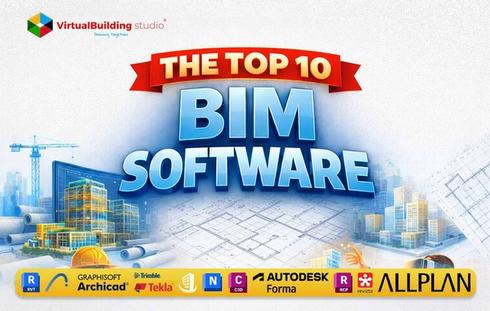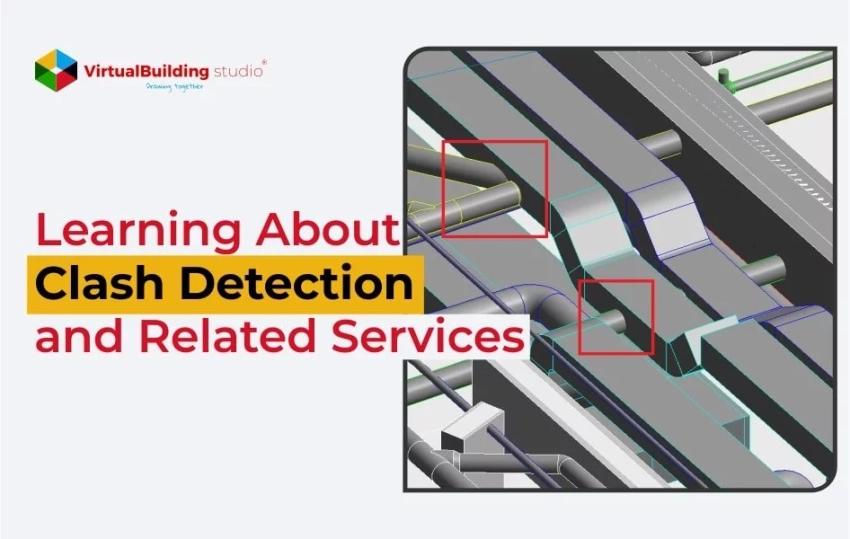
With advancements in technology and various software developments, one of the major and most important components of BIM is clash detection. Using 3D drawings and models, the software allows an investigation into the key building components and identifies clashes.
BIM 360 clash detection with updated clash detection capabilities allows an easy and efficient platform with coordination modules. Before getting into the depth of clash detection, let first understand the term Clash.
Defining Clash
A building design is linked with five disciplines named Construction, Architecture, Mechanical, Electrical, and Plumbing. Just like a human body needs to be synced in order to function, the same process works with a building.
All the disciplines have to be well-coordinated to make a building efficiently operable and sustainable. However, a clash can occur if the building components are not well coordinated with each other.
Reasons for Clashes
Building designing and construction is a process with various services coming together for an effective end result. The design is generated and every professional goes through a process to build their own models and structures.
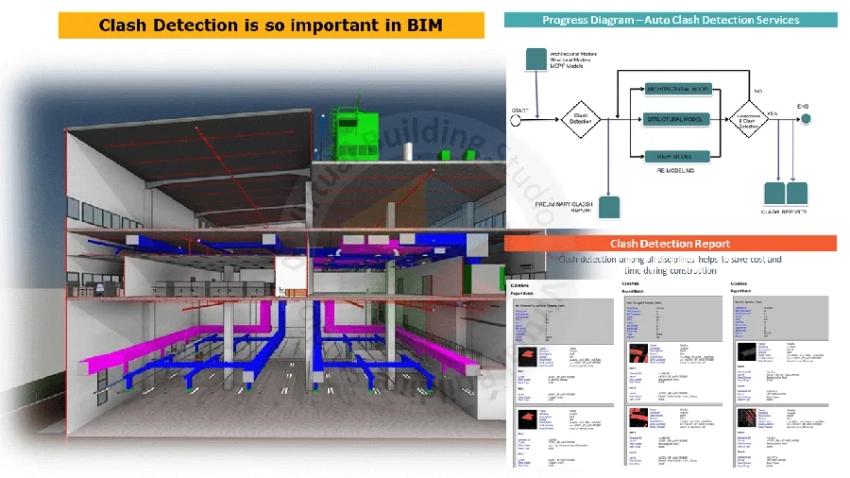
All the individual models and layouts might result in conflicts or clashes when overlayed. One of the models might have non-geometric data and by putting different sectors together, the clashes are unavoidable.
There can be clashes of one element placed in the same space or general clashes relating to the workflow or scheduling.
Clash Test
Clash detection is a term associated with automatic conflict identification before the beginning of construction. This simple task can highlight conflicts that otherwise would have caused problems on-site leading to extra expenditure and loss of productivity in the building construction.
From Revit clash detection to Autodesk clash detection, there are different software offering features ranging from a basic level to advanced. Clashes are identified with the help of a clash test which is an assessment of the predefined elements to check for conflicts.
The result can either be an intersecting clash or a soft check. Intersecting clashes are the conflicts with two objects having the same geometries whereas soft check or clearance check is a clash between the buffer and geometries of two elements. This buffer zone can be set up in clash detection software like Revit clash detection and can be used for the clearance data.
The clash report is then prepared with the issues marked by the clash detection software which can be assessed to make an informed decision.
Spotting A Clash with BIM 360 Clash Detection
The conventional building methods made clash detection difficult. It was only possible and spotted during the construction phase which led to confusion and spontaneous decisions and alterations in the design.
However, with the adoption of various software like BIM 360 clash detection, Autodesk clash detection, or Revit clash detection, the master model with the integrated tools can assess clashes at an early stage and resolved drawings can be updated for each model.
Clashes can automatically be detected by BIM 360 clash detection once the model is uploaded to the software. These marked clashes can then be reviewed by the users.
BIM 360 clash detection has an additional feature to form coordination amongst the different disciplines which offers a conflicts side panel with a multi-model view. It also offers a tab for assigned clashes and unified service for the issues to make the process easy and efficient.
Multi-Model View
This view enables different layers to be examined simultaneously in order to find conflicts. Previously when clashes were discovered, the faults could be addressed in one single document only but with a multi-model view, these clashes offer a better context for a greater understanding of the model.
Issues Side Panel
The issue side panel enables users to dig deep into the details of clashes on the same screen. The clash details are added to the view which can be edited and filled with further details in this side panel.
Assigned Clashes Tab
The assigned clashes tab offers a simpler solution to keep track of the conflicts and their progress. An easy-to-read spreadsheet makes it easy to allot tasks and keep a record of the time track and linked models.
Unified Issue Service
Clashes aren’t the only collisions in construction, there are several other problems that are important to be identified. The feature of unified issue service offers users to coordinate amongst all these issues with BIM 360 clash detection. It enables an easy filtration of issues and they can be sorted effectively.
Revit Clash Detection Services
The clash detection feature offered in Revit allows easy identification of conflicts and validates the design without disturbing its compliance. The Revit service highlights the points of clashes and displays them.
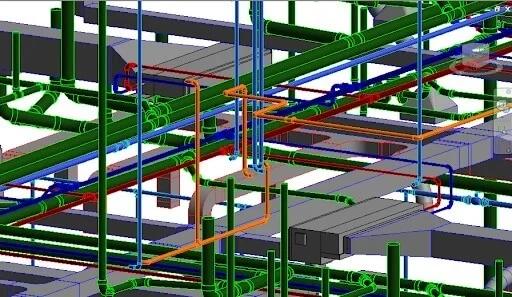
Revit is a convenient way of detecting these issues and resolving them on the same platform. It can be used for simple to complex conflict detection and offers various advantages.
Multiple Sharing
Revit services aid in sharing one model with numerous users and allows discussions to happen in real-time. The clash detection set up with collaborative meetings can offer an enhanced way of working and coordinating.
Time-Saving
The identification of clashes in the pre-construction stage saves ample time. Some conflicts may be handled by making simple adjustments, while others can be settled through collaborative discussions.
Because these procedures are finished in the planning stage, a significant amount of construction time is saved and the project is delivered as per schedule.
Saves Cost
Construction time and cost management were important issues prior to the introduction of BIM. In other cases, confrontations grew more apparent during on-site building, requiring the development to be halted until the clashes were addressed.
With the assistance of BIM Modeling Services, models can be developed in Revit and with clash detection services, clashes can be addressed collaboratively through online meetings and design sharing which saves cost and energy.
Design Validation
Revit Clash detection makes it simple to resolve design concerns. After updating the 3D model, the designs may be compared and synchronized to see if all disciplines are up to specifications and in sync.
For the Time Ahead
The building industry has undergone a long journey and significant evolution in its techniques and approach towards the building. And with high pace developments in science and technology, the question of what the future will be like is constant in every building professional mind.

With the evolution in software tools and BIM, the building industry is aligning towards tech-oriented methods and more data can be synced with one model. There is a potential for a collaborative and coordinated design approach that minimizes the possibility of a clash.
Clash detection has been there for a long time but with the latest software approach, the process has become more refined and efficient. With services like Autodesk clash detection, resolving these issues has become simpler and less effortful, economical, and reduces the time consumed for a project.
The ideal way to form an efficient structure is to check for the conflicts before the construction on-site starts and resolve them. This will aid in easy construction with minimal wastage. With greater innovations, this process will be equipped with more features to make the construction a smooth and error-free process.